Essential QA Tools for 2021
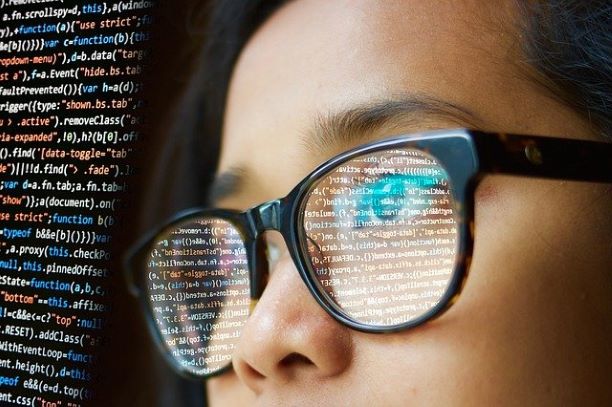
Have you ever tried to tap in a nail with a screwdriver? Or used a screwdriver as a pry bar?
How did it go? If I were to guess, I would say slow and frustrating? With a 70% chance that your tool broke or the job got done?
While these makeshift tool hacks might get the job done, they don’t get the job done quickly or cleanly. As you’ve likely experienced, using the wrong tool increases the effort to get the job done and decreases the likelihood of a successful project.
When we think about our tools and technologies, we want to consistently achieve the same end result with minimal effort. To do so, we need tools that are:
- Standardized
- Effective
- Efficient
The Collaboration Factor
As our QA work is collaborative - we also need to factor in a critical fourth element - a standardized way of using these tools and collaborating. For example, if your team is about to start using a shared drive - but you don’t establish the folder structure or naming convention, within 6 months that folder will undoubtedly be an explosion of chaos.
To be successful in working together, we need the right tool for the job and an agreed process for using the tool together as a team.
There are 6 Essential QA Tools in our Toolbox:
1. Project Strategy - Microsoft Word
We utilize a standardized Word template for our strategic planning. This tool ensures we plan for each project in the same way. Our template includes:
Scope: What application is in/out of scope for this project?
Environment: What software configurations will the application be tested in?
Exit Strategy: What is ‘done’? When can the application exit development and proceed to production and go live?
Data limitations: What data is available and can be used? What test data needs to be created? How much data is available - 10G or 250MB?
Risks: What are the risks? Is there insufficient data volume, a lack of performance testing tools, no load testing, or something else? How can we mitigate these risks? What does the executive team need to know?
Types of testing: What types of testing will be conducted - automated or manual, SIT or UAT testing, functional or end to end, with other systems, and full regression at the end before release?
2. Project/Sprint Planning - Jira
We leverage Jira for project and sprint planning. It’s great for assigning work, keeping track of work in progress, and keeping all of the moving parts of a sprint on track.
However, we don’t use JIRA for document management. We’ve found it isn’t ideal for managing living documents.
3. Communication - Slack, Microsoft Teams, Yammer
Our ability to communicate with our team members, especially while we’re all remote, is critical. We need real-time, instantaneous communication that’s easy and effective.
One important note here is the balance of communication and the uninterrupted concentration our QA professionals need to test, develop, and achieve deep work. Every notification and ding is a distraction - that takes time to recover from. Developing a culture of mindful communication has been instrumental in helping our QA team maximize quality productivity.
4. Document Repository - SharePoint
SharePoint empowers our team to manage live documents with multiple contributors. It’s critical that our QA team members know where to look for information - such as artifacts and proof which demonstrate how the application should work to determine if something uncovered during testing is a defect.
Mindfully setting up an organizational and folder structure for this documentation ensures your team can easily find the document (and the right version of that document!) at the right time.
5. Test Repository & Defect Management - JIRA
JIRA is great for managing and tracking defects. It enables your team to conduct a test and create a task in JIRA with details of the defect and assign it like any other sprint work.
6. Automation Tools - Jenkins, Selenium, Cucumber, Java
We use a blend of automation tools and recommend Cucumber if you’re starting from scratch. It’s user-friendly and easy to use - which is especially beneficial when you’re collaborating with team members who don’t code.
The Right QA Tool for the Job
There are many commercial and open-source tools - and we find that most organizations benefit from a custom blend. Check out this article to learn more.
What are the essential QA tools for your organization? If you have a question or would like to learn more, our team would love to help!

Kimberly Bunda
Kimberly is one of tapQA’s Co-Founders. Kimberly has over 30 years’ experience in IT, Quality Assurance and Consulting. She has led many Fortune 500 organizations undergo organizational change and has served as a leader in QA for over three decades. Kimberly has a wealth of success stories as a Quality Assurance leader, Project Manager, Principal Consultant and driver of Organizational Change.
Have a QA question?
Our team would love to help!